Page in Mahara
A page contains a selection of artefacts which you arrange and present to others. These may include:
- selected files
- résumé details
- text (your added commentary, instructions or orientation)
- journal posts
- video and audio files
- RSS feed to an external blog
- etc.
You can re-use the artefacts that you collected under Content in as many pages as you wish.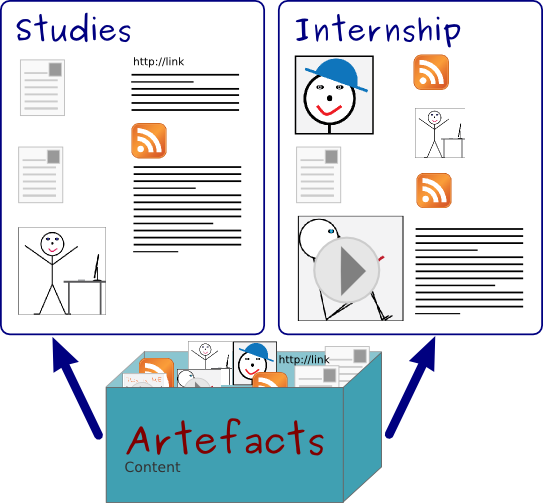
Overview
Your Dashboard Page is only visible to you, and your Profile Page is visible to all logged-in users within the Mahara system at EdUHK by default.
▼ In the Pages index page. you can:
- Create a new page from scratch.
- Copy a page from an existing page of yours or another user as basis for a new page.
- Search: Enter your search term and decide in which context you wish to search it for within your portfolio. Click the Search button to start your search.
- Edit your dashboard and profile page. But you cannot delete them.
- Edit or remove your portfolio pages.
- You can choose how many portfolio pages you wish to display on the overview page at once. Your options are 10, 20, 50, 100 or 500 results. All remaining pages can be reached via the pager.


